- 08-02-2006, 05:42 PM #1
I'm getting annoyed now... For the past year I've been copying all of my DVDs onto my external HDD to back them up (Yes, I loose things very easily). All of the DVDs went through fine, but this one is giving me a problem. I keep trying to copy my DVD (Underworld [Evoloution]) onto the external HDD and get the following errors with DVDShrink and DVD Decrypter (Oh, and YES, it is my movie, I bought it from blockbuster (well, over-rented it and HAD to buy it [end of late fees my ass].):
DVD Decrypter
I/O Error!
Device: [0:1:0] TSSTcorp CDRW/DVD TSL462C DE01 (D (ATA)
(ATA)
ScsoStatus: 0x02
Interpretation: Check Condition
CDB: 28 00 00 02 1F 83 00 00 01 00
Interpretation: Read (10) - Sector: 139139
Sense Area: F0 00 03 00 00 00 00 0A 00 00 00 00 02 00 00 00 00 00
Interpretation: No Seek Complete
----------------------------------------------------------------------------
DVD Shrink 3.2
DVD Shrink encountered an error and cannot continue.
Invalid DVD navigation structure
Anyone have any ideas on what I should do?
› See More: Ripping DVDs... now I'm getting upset
- 08-02-2006, 06:49 PM #2
- 08-02-2006, 09:41 PM #3
Re: Ripping DVDs... now I'm getting upset
downloading now!

- 08-02-2006, 09:45 PM #4
Re: Ripping DVDs... now I'm getting upset
A better question would be: why are you buying/backing up Underworld Evolution to begin with?
- 08-02-2006, 10:28 PM #5
Re: Ripping DVDs... now I'm getting upset
^^ see my first post lol Originally Posted by my 1st post
Originally Posted by my 1st post 
- 08-02-2006, 10:45 PM #6
Re: Ripping DVDs... now I'm getting upset
i think he was leaning more towards why such a bad movie...that's just my guess tho, lol.
- 08-02-2006, 10:57 PM #7
Re: Ripping DVDs... now I'm getting upset
lol, not that bad of a movie, either way, i bought it (like I said, I loose things [damn you blockbuster]), why not protect my purchase? lol
*btw, DVDFab is working!
- 02-05-2007, 09:04 PM #8
 Member
Member
- Posts
- 32
Re: Ripping DVDs... now I'm getting upset
dirty disc maybe? it's happened to me before
- 02-05-2007, 09:33 PM #9
Re: Ripping DVDs... now I'm getting upset
In what format are you storing your backups? Are you converting them to avi or mpeg files, converting them back into iso format to re burn, or storing the raw vob files? I recently began learning about converting dvd's into avi files, and if you have any knowledge on the subject, I have some questions for you.
- 02-05-2007, 10:49 PM #10
Re: Ripping DVDs... now I'm getting upset
Wow, haven't seen this in a while! I was storing them as VOB's. I used DVDFab (As Tav suggested earlier), and it worked fine. As for VOB to AVI, MP4, WMV, etc..., I started doing that about a month or so ago when I started adding a lot of videos to my Zune. What questions fo you have?
- 02-09-2007, 03:12 AM #11
Re: Ripping DVDs... now I'm getting upset
Rob... ya shoulda just asked me... lol.... you need anydvd... try 9down.com.. but they all use rapidshare, and it gets taken off... i have it.. i'll send it to you

- 02-09-2007, 11:55 PM #12
Re: Ripping DVDs... now I'm getting upset
What program do you use for DVD to AVI conversion? I have WinAVI, but every time I try to convert something, it always ends up being unplayable. I have tried to convert to both mpeg and avi, and neither works at all. I have even downloaded a few different codec packs, and still no result. Is there a better program out there? Or do you think I might need to reconfigure WinAVI? Originally Posted by Robb4248
Originally Posted by Robb4248
- 02-11-2007, 01:51 AM #13
 /\/\s.Super/\/\odette
/\/\s.Super/\/\odette

- Carrier
- Sprint PCS
- Location
- Houston, Texas, United States
- Posts
- 3,730 - liked 291 times
- Blog Entries
- 72



Re: Ripping DVDs... now I'm getting upset
To back up you DVD's use AnyDVD(breaks copy protection), DVD shrink (delets crap to fit on DVD-R) and/or Alcohol 120% (disc copy)
WinAVI is crazy to me. Its disk will play on one machine but not the other 2. If you find this post helpful, click on bottom of each post: Like l Share
If you find this post helpful, click on bottom of each post: Like l Share 
 * FAQ * Search * CPF PhoneDatabase* CPF Super/\/\odette
* FAQ * Search * CPF PhoneDatabase* CPF Super/\/\odette
- 02-11-2007, 10:35 PM #14
 Junior Member
Junior Member
- Posts
- 13
Re: Ripping DVDs... now I'm getting upset
Usually either DVD shrink of dvd decrypter does it for me. Check out this site for help
Doom9.net - The Definitive DVD Backup Resource
- 02-12-2007, 04:09 PM #15
Re: Ripping DVDs... now I'm getting upset
Yep... Here's how I do it... Originally Posted by camstuf
Originally Posted by camstuf
1. Have the most up-to-date copy of AnyDVD running.
2. Put in the DVD, and use DVD Decrypter on "Read" mode to copy an ISO Image file to your computer.
3. Open the ISO Image with DVD Shrink and compress it to a smaller ISO Image file. Make sure you choose ISO File after clicking "Backup!".
4. Burn the newly compressed ISO Image file using DVD Decrypter on "Write" mode.
Similar Threads
- General Cell Phone Forum
- Apple (iPhone)
- Apple (iPhone)


 1Likes
1Likes (ATA)
(ATA) Reply
Reply
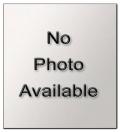




 I
I
 *
* 
The Ukrainian Review
in Chit Chat