- 06-21-2006, 09:28 AM #1
 Junior Member
Junior Member
- Location
- Detroit Subs
- Posts
- 14
I have a USB data connection cable for phone/computer linking. Yes, I installed the driver for the cable also. Upon trying to use Bitpim for auto settings and retreiving data from the phone, it wasn't working. Upon trying to use the connection without Bitpim, I still found no indication of the PC even attempting to link up. I don't know if I need a program to link the two or if it will connect without a program, so, I can't tell what's right or wrong. Anyway, can someone make troubleshooting suggestions to resolve this problem?
Another problem I'm having: I formatted the SD card in the phone, which then loaded the 4 folders for sounds, pics, etc. Following the procedures from Bitpim to make a new folder for "ringtone" on the same SD card, I received a message saying a new folder could not be created and the disk is "write protected". Why is it write protected and how do I get it out of "write protected" mode?
Thank you for any help received
› See More: 8100 connection trouble with PC
- 06-21-2006, 12:03 PM #2
Re: 8100 connection trouble with PC
I'm not sure about the sd card question, but I had a similar problem with the connection of mine recently and here's how I solved it. I needed to install the drivers a couple of times to finally get it to work, and here's how I did it. I went to system tools / hardware / device manager and saw the yellow ? so I click on it and followed the instructions yet again to install the drivers and such. I swear I installed drivers on this thing about a 6 times but now it works just fine and if bitpim can't find the phone I go to device manager first and see what's going on.
Matt
- 06-21-2006, 04:50 PM #3
 Junior Member
Junior Member
- Location
- Detroit Subs
- Posts
- 14
Re: 8100 connection trouble with PC
Thanks Matt. I check the device and the PC indicates the device is working properly. So far, three attempts to reinstall the driver and no luck. Restarting this comp is becoming a pain the rear.
Any other ideas from anyone is greatly appreciated.
Thanks
Phones Discussed Above
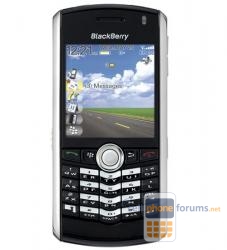 | More BlackBerry Pearl 8100 Black topics | RIM (Blackberry) Forum | Reviews |
Similar Threads
- Samsung Galaxy
- Samsung
- Nokia
- Sony Ericsson
- Bell Mobility


 Reply
Reply

The Ukrainian Review
in Chit Chat