Results 1 to 6 of 6
- 08-23-2003, 07:34 AM #1MeAgainGuest
Hi, I have installed some images using PC Suit 5 for 7210.
When I set one of the image as a wallpaper. The operator obstract the
picture and it bothers too much.
Is there any way I can disable the oprateo logo in 7210???
Thanks
ME
› See More: Removing Operater LOGO in 7210.
- 08-23-2003, 08:47 AM #2John C. RymerGuest
Re: Removing Operater LOGO in 7210.
"MeAgain" <[email protected]> wrote in message
news:[email protected]...
> Hi, I have installed some images using PC Suit 5 for 7210.
> When I set one of the image as a wallpaper. The operator obstract the
> picture and it bothers too much.
> Is there any way I can disable the oprateo logo in 7210???
> Thanks
> ME
>
>
Upload a blank one using PC suite.
--
John C. Rymer
www.UnlockingIreland.com
UK, Ireland and worldwide phone unlocking.
- 08-23-2003, 09:26 AM #3****D****Guest
Re: Removing Operater LOGO in 7210.
make sure it is transparent
"John C. Rymer" <[email protected]> wrote in message
news:[email protected]...
>
> "MeAgain" <[email protected]> wrote in message
> news:[email protected]...
> > Hi, I have installed some images using PC Suit 5 for 7210.
> > When I set one of the image as a wallpaper. The operator obstract the
> > picture and it bothers too much.
> > Is there any way I can disable the oprateo logo in 7210???
> > Thanks
> > ME
> >
> >
>
> Upload a blank one using PC suite.
>
>
> --
> John C. Rymer
> www.UnlockingIreland.com
> UK, Ireland and worldwide phone unlocking.
>
>
---
Outgoing mail is certified Virus Free.
Checked by AVG anti-virus system (http://www.grisoft.com).
Version: 6.0.512 / Virus Database: 309 - Release Date: 19/08/2003
- 08-24-2003, 12:02 PM #4MeAgainGuest
Re: Removing Operater LOGO in 7210.
I did it but I had sent it via SMS.
The upload button in PC suite was grey when I selected the Operator Logo.
Why was it grey???
Thanks
"John C. Rymer" <[email protected]> wrote in message
news:[email protected]...
>
> "MeAgain" <[email protected]> wrote in message
> news:[email protected]...
> > Hi, I have installed some images using PC Suit 5 for 7210.
> > When I set one of the image as a wallpaper. The operator obstract the
> > picture and it bothers too much.
> > Is there any way I can disable the oprateo logo in 7210???
> > Thanks
> > ME
> >
> >
>
> Upload a blank one using PC suite.
>
>
> --
> John C. Rymer
> www.UnlockingIreland.com
> UK, Ireland and worldwide phone unlocking.
>
>
- 08-24-2003, 12:23 PM #5icedog4452Guest
Re: Removing Operater LOGO in 7210.
go to Esato.com and use the search in the forum that is where I found
the blank operator Logo.=)
--
icedog4452
------------------------------------------------------------------------
Posted via MIDIBuddy - Professional MIDI Files and Music Community
http://midibuddy.net
View this thread: http://board.midibuddy.net/t69843.html
- 08-26-2003, 12:13 PM #6MeAgainGuest
Re: Removing Operater LOGO in 7210.
thanks
"icedog4452" <[email protected]> wrote in message
news:[email protected]...
>
> go to Esato.com and use the search in the forum that is where I found
> the blank operator Logo.=)
>
>
> --
> icedog4452
> ------------------------------------------------------------------------
> Posted via MIDIBuddy - Professional MIDI Files and Music Community
> http://midibuddy.net
> View this thread: http://board.midibuddy.net/t69843.html
>
Phones Discussed Above
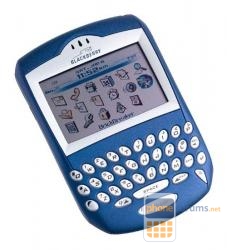 | More BlackBerry 7230 / 7210 topics | RIM (Blackberry) Forum | Reviews |



The Ukrainian Review
in Chit Chat