- 10-19-2004, 10:54 PM #1
 Newbie
Newbie
- Posts
- 5
I have a sanyo 8100 and am trying to use bit pim with it. I got it set up to see the phone and everythin, but when I go to sync it, it says " the phone is not responding when transitioning from none to brew" I am usinga usb cable from futuredial and the drivers seem to be installed correctly. I have tryed setting the modem settings to com3 and 5 with the same results. Any ideas?
› See More: Bit Pim w/8100
- 10-31-2004, 10:07 AM #2
 Newbie
Newbie
- Posts
- 4
Have not run across that particular error message.
Two problems I had were with the cable and com port.
My cable would plug into the phone both ways ( 180 degrees apart). Had it the wrong way. Then have you gone into control panel to make sure of the exact com port? Just some thoughts, hope it helps.
- 10-31-2004, 11:58 AM #3
 Newbie
Newbie
- Posts
- 5
yup, tried changing the com ports with control panel
- 11-18-2004, 02:26 AM #4
I am getting this same error... this is my first time attempting anything like this.
I have my PM-8200 connected to my laptop's USB.... how do I know what port to assign to the bitpim settings? It is COM1 default.... but not sure what to do. Help?
Darren
- 11-18-2004, 02:33 AM #5
Well, I discovered that I need some USB drivers from Sanyo which I found here:
http://www.sanyo.com/consumer/commun...er_install.htm
But I still get the same message... I have a feeling that it isn't COM1... but I don't know what it SHOULD be. Hmmm....
- 11-18-2004, 02:35 AM #6
- 12-25-2004, 12:34 PM #7
Ok i downloaded the drivers and bitpim still cant detect my phone, what is going on? Do i need to mess around with the ports? I am connected through a usb port.
- 12-25-2004, 01:01 PM #8
 Newbie
Newbie
- Posts
- 5
I'm having the same problem.I don't know whats up
- 06-30-2005, 05:15 PM #9
 Newbie
Newbie
- Posts
- 1
Thanks for posting the link!
Thank you for posting this link! Originally Posted by scionlife
Originally Posted by scionlife
I was looking high and low for where to find the drivers for my phone.
I went to the Sanyo web site but only found items for sale,
and didn't find the drivers at all.
I found several messages here and also in sprintusers.com that
said things like "now that I've got the Sanyo drivers, how do I <whatever>",
or "you need the drivers, which you can get from their web site",
but yours is the first I found that actually gave a specific link.
Thank you very much!
- 08-22-2005, 04:03 PM #10
 Newbie
Newbie
- Posts
- 1
Okay, maybe someone can help me. I am complete newbie when it comes to this stuff. I downloaded BitPim to my laptop, but I apparently don't have any Comm ports. Is that possible? The dragdown box for comm ports is blank. None there at all. What could be causing this?
- 09-21-2005, 05:53 AM #11
 Newbie
Newbie
- Posts
- 2
What I have found that seems to work consistantly is to connect the USB cables with the phone powered OFF. Once your computer recognizes the connection, turn the phone ON. Then bitprim will connect. I have only done this two or three times but it seems to work. Originally Posted by breakfastatb
Originally Posted by breakfastatb
rrd
- 02-09-2006, 01:24 AM #12
 Junior Member
Junior Member
- Posts
- 8
8100 with bitpim
The 8100 may not be fully supported in bitpim, try using a similar model from the list and go to the filesystem tab, if you can see all the files this is the only way your phone will work until a newer version comes out. if that is the case you will have to do some research and access the ringers/images directly.
- 02-25-2006, 08:49 PM #13
 Newbie
Newbie
- Posts
- 3
Where can I find Bitpim?
- 02-27-2006, 12:14 PM #14
 Newbie
Newbie
- Posts
- 2
Where to find Bitpim
http://bitpim.sourceforge.net/
rrd1696
- 04-20-2006, 01:50 PM #15
 Newbie
Newbie
- Posts
- 1
Re: Bit Pim w/8100
i am having the same problem as user AEIOU.. i have tried everything i could possibly try.. i only com 1 2 and 3..can somebody please let me know how to fix this
Phones Discussed Above
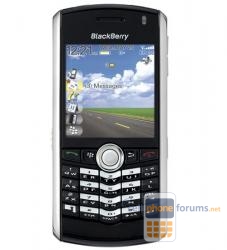 | More BlackBerry Pearl 8100 Black topics | RIM (Blackberry) Forum | Reviews |
Similar Threads
- LG enV
- LG Voyager
- Sanyo
- Samsung
- Sanyo


 Reply
Reply

 Working now.
Working now. 


The Ukrainian Review
in Chit Chat